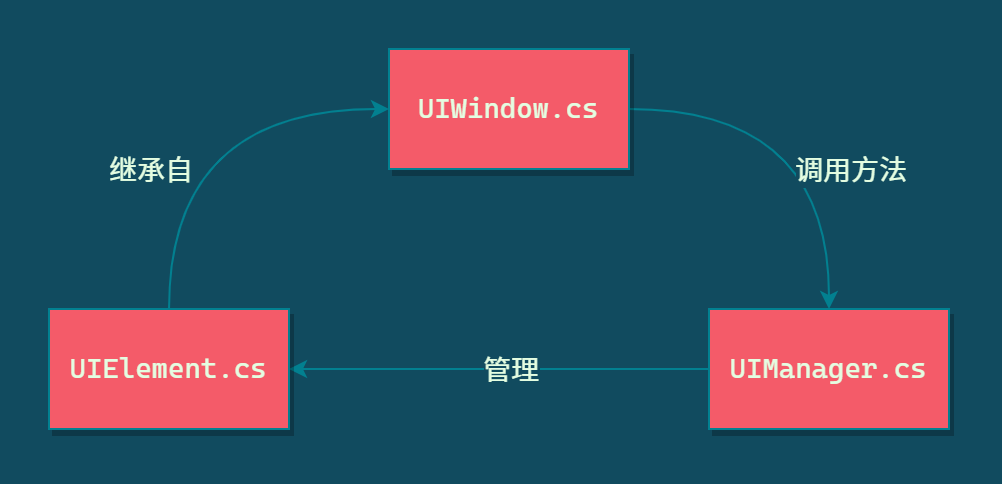实现一个可扩展的简单 UI 框架,由 UI 管理器统一管理。

UI 管理器 - UIManager
统一管理所有 UI 界面,包括 UI 的显示与关闭。
1
2
3
4
5
6
7
8
9
10
11
12
13
14
15
16
17
18
19
20
21
22
23
24
25
26
27
28
29
30
31
32
33
34
35
36
37
38
39
40
41
42
43
44
45
46
47
48
49
50
51
52
53
54
55
56
57
58
59
60
61
62
63
64
65
66
67
68
69
70
71
72
73
74
75
76
77
78
79
80
81
82
83
84
85
86
87
88
89
|
internal class UIManager : Singleton<UIManager>
{
private class UIElement
{
public string Resource;
public bool Cache;
public GameObject Instance;
}
private Dictionary<Type, UIElement> UIResources = new Dictionary<Type, UIElement>();
public UIManager()
{
UIResources.Add(typeof(UIElement), new UIElement() { Resource = "UI/UITest", Cache = true });
}
~UIManager()
{
}
public T Show<T>()
{
Type type = typeof(T);
if (UIResources.ContainsKey(type))
{
UIElement info = UIResources[type];
if (info.Instance != null)
{
info.Instance.SetActive(true);
}
else
{
UnityEngine.Object prefab = Resources.Load(info.Resource);
if (prefab == null)
{
return default(T);
}
info.Instance = (GameObject)GameObject.Instantiate(prefab);
}
return info.Instance.GetComponent<T>();
}
return default(T);
}
public void Close(Type type)
{
if (UIResources.ContainsKey(type))
{
UIElement info = UIResources[type];
if (info.Cache)
{
info.Instance.SetActive(false);
}
else
{
GameObject.Destroy(info.Instance);
info.Instance = null;
}
}
}
}
|
抽象父类 - UIWindow
所有 UI 的父类,每个 UI 窗口都得继承自 UIWindow,包含几个常用方法(当点击关闭按钮,当点击确定按钮),子类可以不用重写。
1
2
3
4
5
6
7
8
9
10
11
12
13
14
15
16
17
18
19
20
21
22
23
24
25
26
27
28
29
30
31
32
33
34
35
36
37
38
39
40
41
42
43
44
45
46
47
48
49
50
51
|
public abstract class UIWindow : MonoBehaviour
{
public delegate void CloseHandler(UIWindow sender, WindowResult result);
public event CloseHandler OnClose;
public virtual System.Type Type
{
get { return this.GetType(); }
}
public enum WindowResult
{
None = 0,
Yes,
No,
}
public void Close(WindowResult result = WindowResult.None)
{
UIManager.Instance.Close(this.Type);
if (this.OnClose != null)
this.OnClose(this, result);
this.OnClose = null;
}
public virtual void OnCloseClick()
{
this.Close();
}
public virtual void OnYesClick()
{
this.Close(WindowResult.Yes);
}
}
|
UI 元素 - 继承自 UIWindow
这里可以重写父类方法,或者实现自定义功能,此脚本需绑定在一个 UI 预制体上。
1
2
3
4
5
6
7
8
9
10
11
12
| public class UIElement : UIWindow
{
private void Start()
{
}
private void Update()
{
}
}
|
显示 UI 元素
使用以下代码:
UIManager.Instance.Show<UIElement>();
|
因为 Show<T>() 有返回值 T,可以这样写:
UIElement element = UIManager.Instance.Show<UIElement>();
|
这样就能拿到 UIElement 做一些有趣的事了。例如:
1
2
3
4
5
6
7
8
9
10
11
| UIElement element = UIManager.Instance.Show<UIElement>();
element.SetTitle();
element.OnClose += element_OnClose;
private void element_OnClose(UIWindow sender, UIWindow.WindowResult result)
{
}
|